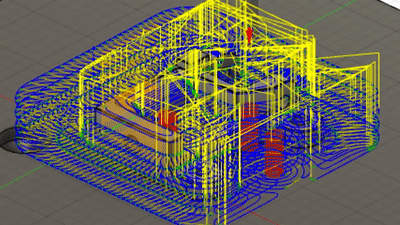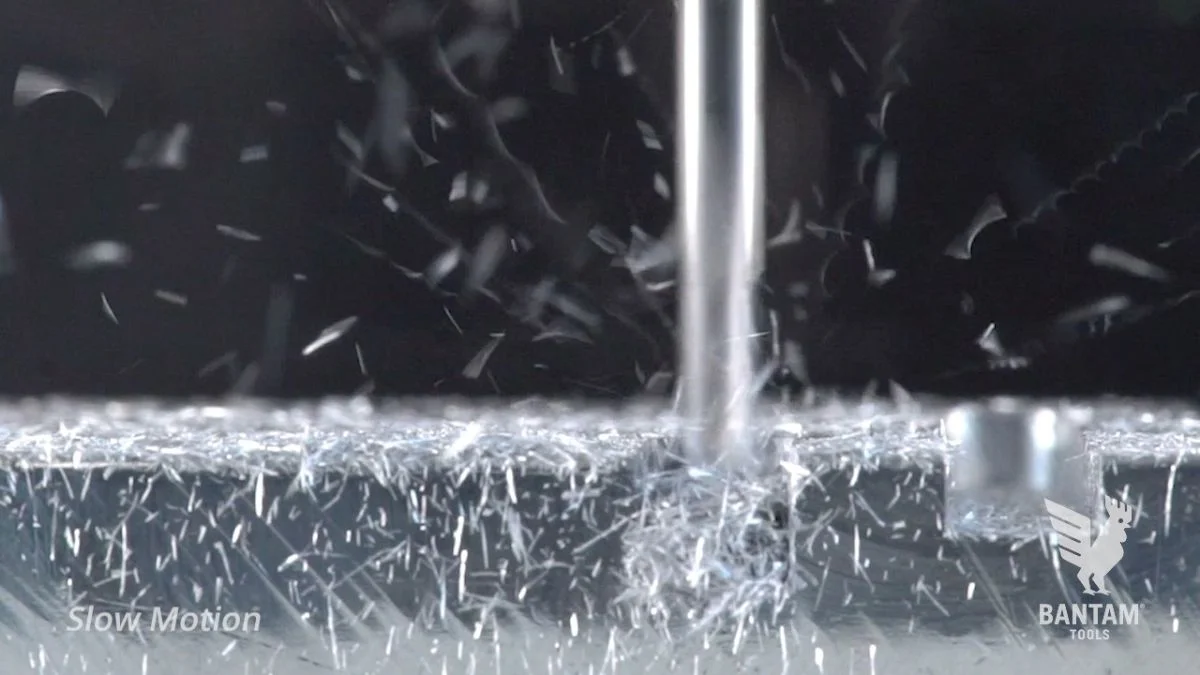With these Fusion 360 toolpath templates for machining wax and HDPE, you can generate toolpaths for the Bantam Tools PCB Milling Machine in minutes.
Read MoreIn this how-to, we show you how to apply and mill a solder mask using our precise Bantam Tools Desktop PCB Milling Machine.
Read MoreLearn how to make an ATtiny Arduino programmer shield—an essential component that allows you to program ATtiny chips through the Arduino IDE—using your Bantam Tools desktop CNC machine.
Read MoreIn this how-to, we show you how to program facing, adaptive, and contour toolpaths in Fusion 360.
Read MoreUsing the SVG support in the Bantam Tools Desktop Milling Machine Software is a great way to begin machining a variety of projects (like the ones below) without getting bogged down by the complexity of CAM.
Read MoreHigh-speed machining, or HSM, has many definitions among the CNC machinist community, but in general it communicates a modern style of machining that aims to increase productivity and extend tool life.
Read MoreMohit Bhoite is a senior hardware engineer at the IoT startup Particle by day and an inventive electronics sculptor by night. We chatted with him to learn more about his journey, technique, what inspires him, and how he’s using our Desktop PCB Milling Machine to fabricate his creations.
Read MoreAlbert Omoss is a director, designer, and artist with a unique style that is unmistakable. Recently, Albert spent time as a Bantam Tools remote resident and used our Desktop PCB Milling Machine to mill a rolling clock that offers a spatial view on the passing of time.
Read MoreThere aren’t many guides to CNC milling topo maps available, so here we walk you through some essential steps, from selecting the topographical data to assembling the model in Fusion 360 to milling your topo map. The process will vary depending on your milling machine and desired resolution, but here are the key steps.
Read MoreCalling all machinists! Milling large pallets at top speed is impressive, but it’s often the small projects with fine details that are even harder to pull off. If you think you’ve got what it takes, then we invite you to try your hand at the Bantam Tools Micro-Machining Challenge. The deadline to enter is July 4th at 12:00 am EST and we've got some terrific prizes!
Read MoreLifelong maker Stephen Hawes is no stranger to electronics , digital fabrication, and rapid prototyping. See how Stephen has been using his Bantam Tools Desktop PCB Milling Machine to further his endeavors
Read MoreIn the second part of this three-part series, we look at the evolution of NC to CNC machining.
Read More