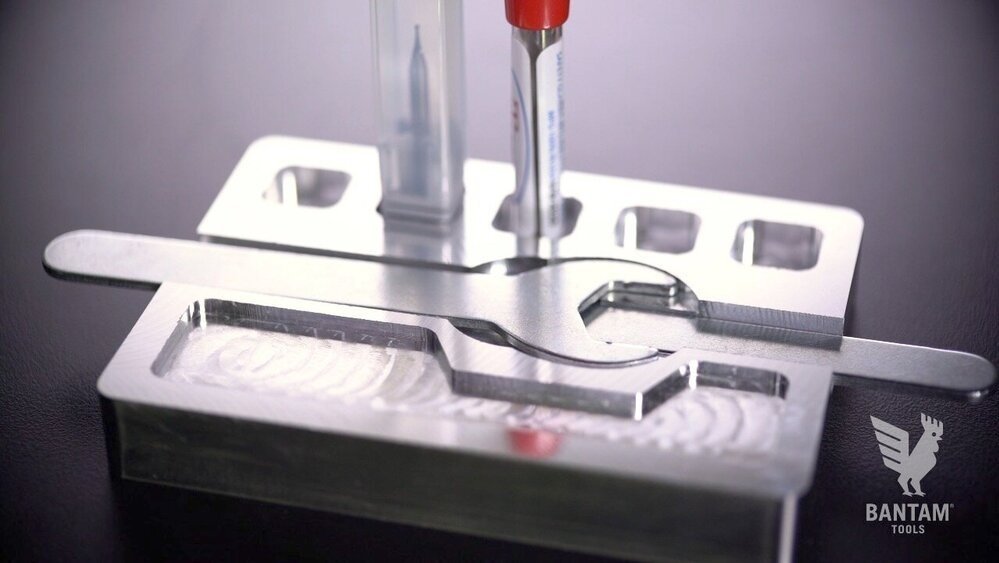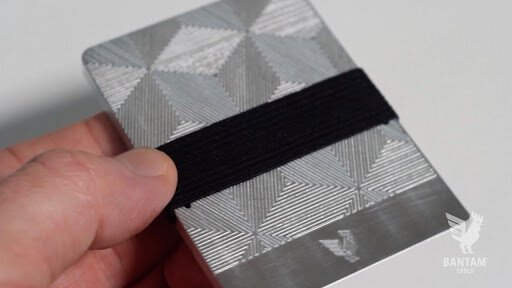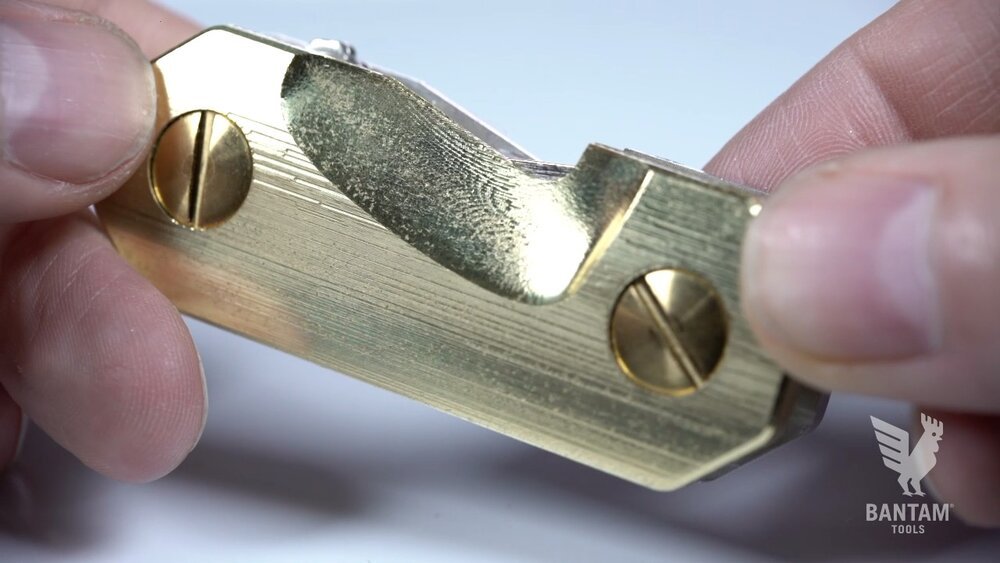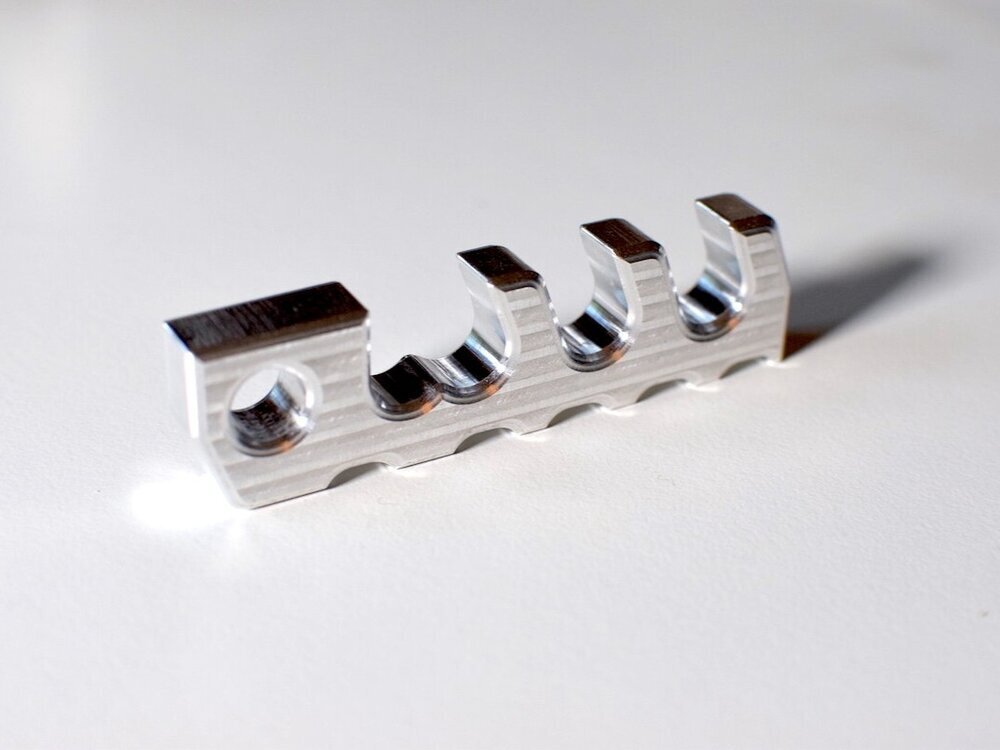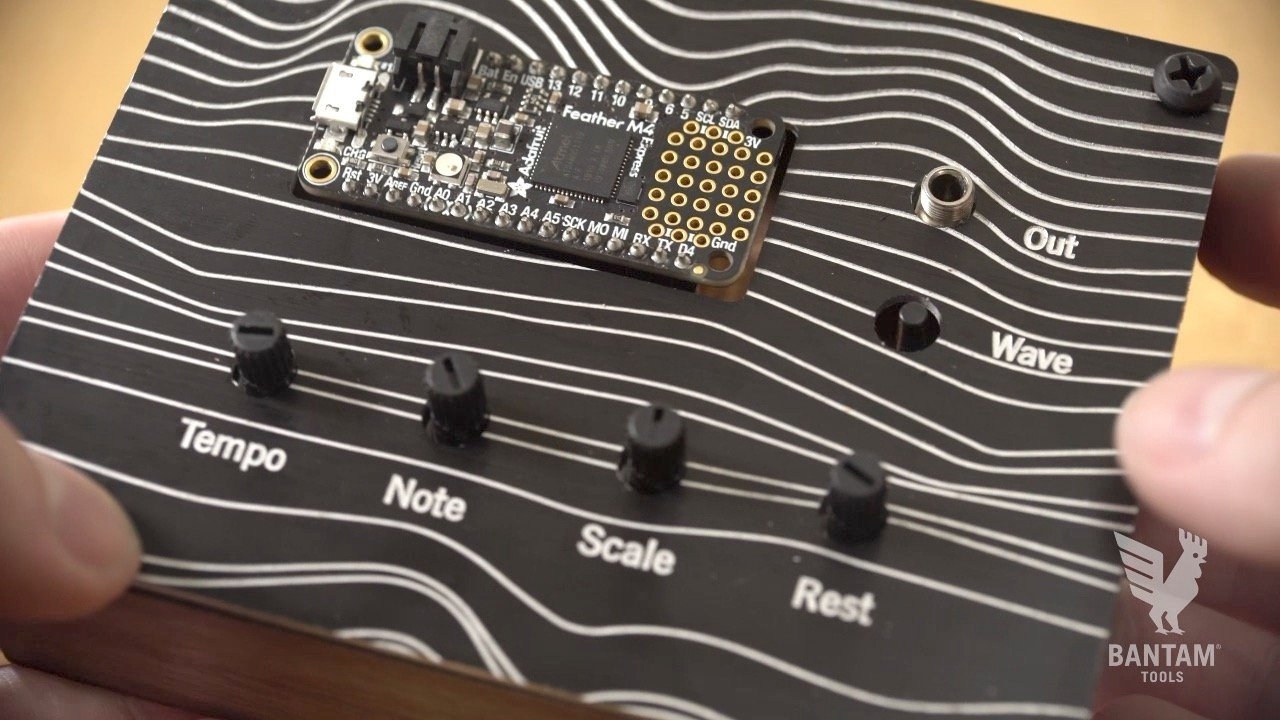Follow these STeps to start machining
After you’ve unboxed your CNC machine and have it set up, here is what you’ll need to get started.
Download the Software
Every Bantam Tools CNC machine comes with a free version of our powerful Bantam Tools Milling Machine Software.
For 2D & 2.5D Workflows
The Bantam Tools Milling Machine Software has built-in 2.5D autoCAM and that means you can design SVG files and import them directly into our software–no CAM required!
For 3D Workflows
G-code is standard in the Bantam Tools Milling Machine Software. If you’re machining 3D parts, you will need to use CAD/CAM software, like Fusion 360.
Bantam Tools CNC project Library
Whether you’re looking for inspiration or to learn more about CNC machining, check out these CNC projects.
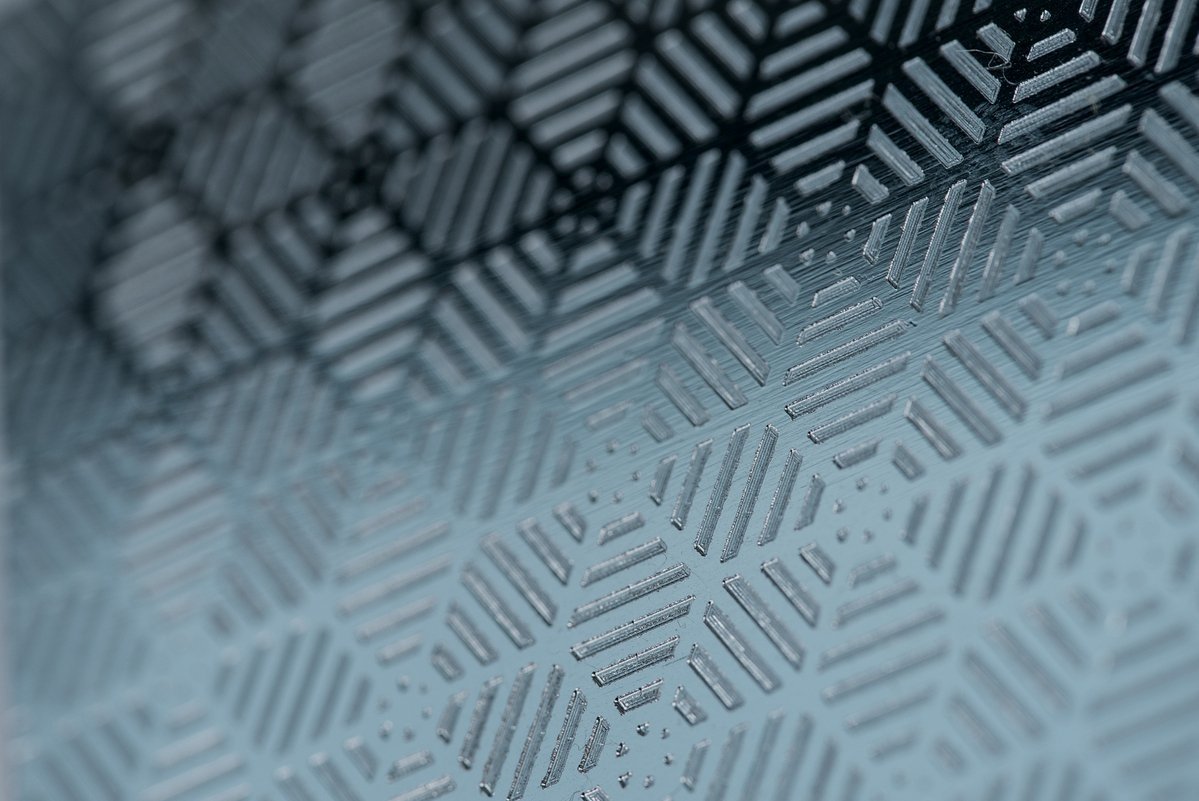
Visit Our Support Center
We have a robust support archive of written guides and videos that show you how to use your Bantam Tools CNC machine and Bantam Tools Milling Machine Software. If you need to get in touch with our support team, submit a support ticket.